Volvo/Renault Retrofit to DTCO 4.1 Universal (Chano parameters)
1. Chano Identification
1.1 Chano-identification when using Flexible Universal Programming (FUP)
If Flexible Universal Programming (the preferred method) is used, all relevant vehicle information, including the Chano identification number, is automatically included.
Note: It is currently possible that the Diagnostics port is turned off after the FUP. As a result, the vehicle cannot communicate with the tachograph. A solution for this will be found soon. Until then:
- First reset the tachograph (remove the FUP parameters): see how to do this here
- Reprogram with a standard universal file according to the standard programming method
1.2 Chano identification when using Standard Universal Programming
For the Volvo and Renault brands, with a TEA2+ architecture (Euro 6 and later), the Chano parameter (chassis number) is important. Older TEA2 (Euro 5 and older) vehicles do not have this parameter.
During the programming of these vehicles, the correct TEA2+ file must be selected.
With standard universal programming, a 'standard' Volvo/Renault configuration file is loaded. This cannot contain the chassis-specific value. Therefore, after standard universal programming has been completed, these parameters still need to be written into the tachograph.
- Look up the Volvo/Renault Chano number. An example of this can be seen below
- Look up the Volvo/Renault Serial No. This is the serial number of the "old" tachograph. Fill this in and omit all starting zeros (0) when filling in. An example of this can be seen below
1.2.1. Volvo/Renault Chano number
1.2.1.1. Renault T, K and C Series
The Chano number always starts with a "J" followed by the first 10 alphanumeric characters of the chassis number. In the example below, the Chano number of chassis number 30CS000054F is: J30CS000054.
So the "J" is at the front and the "F" at the end is dropped, as this is the 11th character from the chassis number.

1.2.1.2. Volvo FH and FM series (TEA2+)
The Chano number to be programmed starts with an "A" followed by 4 spaces and the last 6 alphanumeric characters of the chassis number (after the A).
In the example below, the Chano identification of VIN number *YV2RTYOA3EA756696* is as follows: A 756696
(=A followed by 4 spaces and the last 6 alphanumeric characters (not the '*'). This is an example of a Volvo FH series truck.
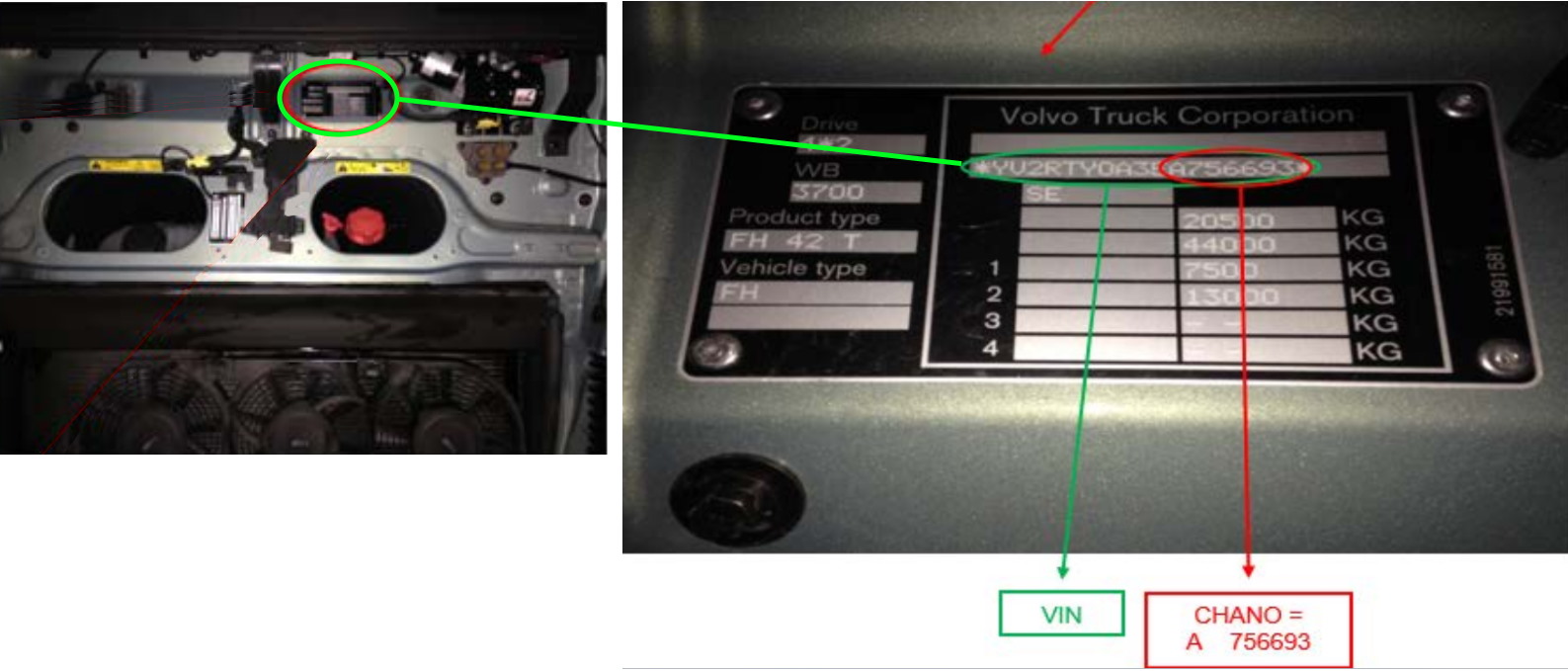
1.2.2. Volvo/Renault serial number
Without the initial zeros, write down the serial number of the tachograph to be replaced. See example below.
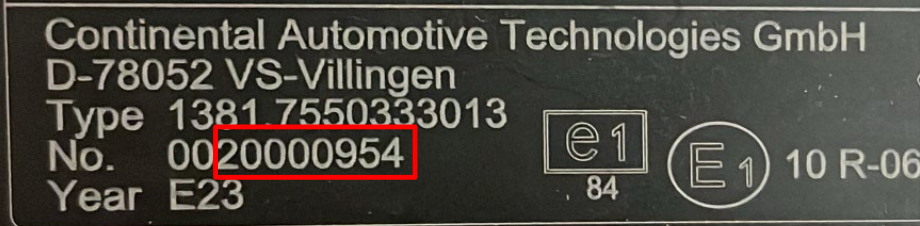
1.2.3. Programming the Chano and Serial Number
This function requires at least WST SW 4.10.8.
In the WorkshopTab, enter the found values (see 1.2.1 and 1.2.2) in the designated parameter fields in the menu [TCO Parameters][TCO Parameters]. Finish with "Write".
Note: It is possible that both Volvo and Renault, instead of the actual Chano number, the term 'VOLVO' should be written down. Try this if it turns out that the original chano number leads to recognition errors.
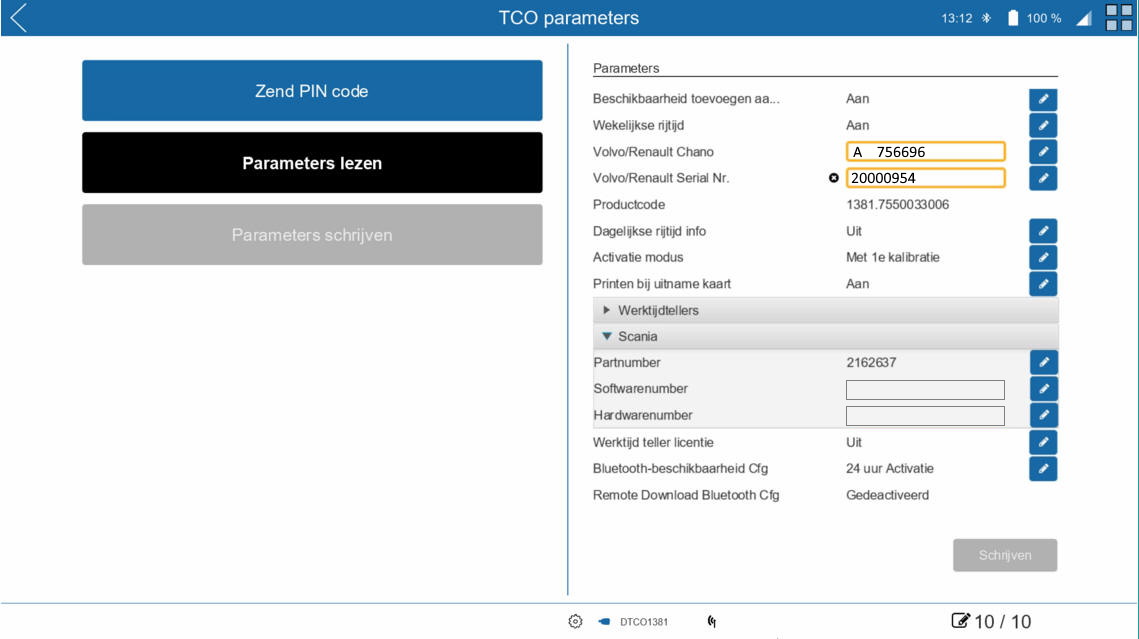
1.3. ADR Zone 1 and Zone 2 tachographs
1.3.1. ADR Zone 1
- OE tachographs: Zone 1 activation is on Pin D3
- Universal DTCO 4.1: Zone 1 activation is on Pin B5
Remove the connection to Pin D3 and place it on Pin B5
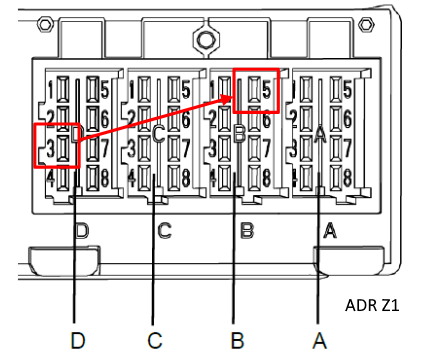
1.3.2. ADR Zone 2
ADR Zone 2 tachographs require a ground connection between pins A5 and A6. If necessary, it must still be connected to the external ground.

1.4. Vehicle Diagnostics
Due to all the innovations, the vehicle-specific diagnostics software may also need to be updated in order to be able to detect the new tachograph.
For all forms of retrofit, check the installation via the Volvo/Renault vehicle diagnostics computer.